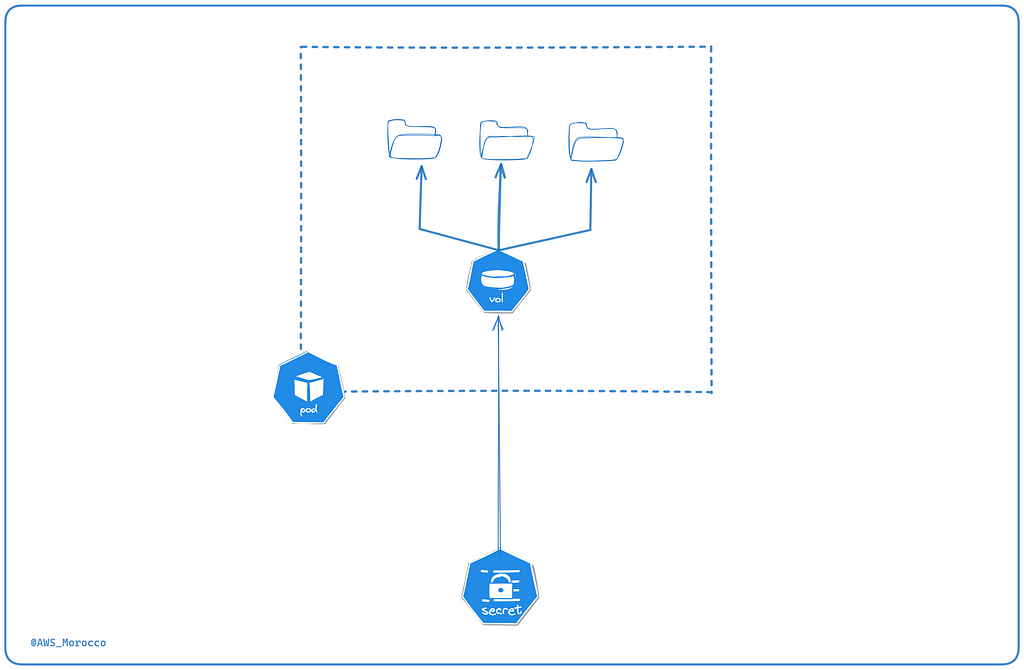Kubernetes secrets are objects conceived to hold sensitive information such as passwords, tokens and certificates that can be used by pods without the need to include this sensitive information in the application code or container image. The pod can use these secrets in different ways, each of which is different and each method is made for a particular case, and that’s what we’re going to explore in the following article.
1 — Mounting Secrets as environment variables:
When it comes to managing sensitive information in Kubernetes, a common approach is to mount secrets as environment variables in pods. This provides a simple way for applications running in the pod to access sensitive data without exposing it directly in the container code or image.
In this example, we’re mounting a the key password from a secret named mydatabase-secret as an environment variable DATABASE_PASSWORD in the pod.
Pros :
- Direct access: This method allows pod applications to access sensitive information directly using environment variables.
- Easier implementation : Many applications are designed to read configuration via environment variables, making it easier to integrate secrets into existing code.
Cons:
- Pod restart required for updates: A significant downside is that changes to environment variables, including secret updates, require a restart of the pod to take effect. This can lead to downtime or service interruptions during the update process.
- Limited to key-value pairs : Environment variables are generally used for simple key-value pairs. If your secret structure is more complex, this may not be the most appropriate approach.
2 — Mounting Secrets as Volumes:
Another effective approach is to mount secrets as volumes. This method is particularly useful in scenarios where the application requires access to multiple files, where secrets are important, or where frequent updates of secret values are required. The advantage is the ability to support dynamic updates without the need to restart the pod, ensuring that the application always has the latest version of the secret.
Pros:
- Dynamic Updates without Pod Restart: Unlike environment variables, secrets mounted as volumes support dynamic updates without requiring a pod restart. The application can detect changes in the mounted files and use the updated data without downtime.
- Suitable for Multiple Files: This method is well-suited for scenarios where secrets consist of multiple files or configurations. Each file can be mounted as a separate volume, providing flexibility.
Cons:
- Complex Integration for Some Applications: Certain applications may require additional logic to detect and react to changes in mounted volumes. The complexity of handling multiple files might be a consideration.
- Potential for Increased Resource Usage: Mounting secrets as volumes can potentially increase resource usage compared to environment variables, especially if the secrets are large.
3 — Mounting Secrets as Volumes in Kubernetes: Understanding mountPath
and subPath:
- MountPath: refers to the base path within the container where the entire content of the secret is mounted. Any change to the secret is automatically reflected in the volume after a short delay (60–90 seconds), and applications can access the updated information without requiring a pod restart.
- subPath: allows you to mount only a specific key or file from the secret into a specified path within the container. Changes to the secret key do not automatically propagate to volumes using subPath until the pod is restarted ! Kubernetes updates the symlink for the volume mount point during secret updates but does not update the symlinks for files under the mount point created using subPath.
Conclusion:
Mounting secrets as volumes in Kubernetes is an effective solution for scenarios where dynamic updates and access to multiple files are critical requirements. When using the mount secrets as volumes approach, understanding the difference between mountPath and subPath is essential for successful secret management in Kubernetes.
Same Applies to configMaps as well.
Lessons Learned From Mounting Secrets to Pods on Kubernetes was originally published in AWS Morocco on Medium, where people are continuing the conversation by highlighting and responding to this story.
The content, views, and opinions expressed on this blog, awsmorocco.com, are solely those of the authors and contributors and not those of Amazon Web Services (AWS) or its affiliates. This blog is independent and not officially endorsed by, associated with, or sponsored by Amazon Web Services or any of its affiliates.
All trademarks, service marks, trade names, trade dress, product names, and logos appearing on the blog are the property of their respective owners, including in some instances Amazon.com, Inc. or its affiliates. Amazon Web Services®, AWS®, and any related logos are trademarks or registered trademarks of Amazon.com, Inc. or its affiliates.
awsmorocco.com aims to provide informative and insightful commentary, news, and updates about Amazon Web Services and related technologies, tailored for the Moroccan community. However, readers should be aware that this content is not a substitute for direct, professional advice from AWS or a certified AWS professional.
We make every effort to provide timely and accurate information but make no claims, promises, or guarantees about the accuracy, completeness, or adequacy of the information contained in or linked to from this blog.
For official information, please refer to the official Amazon Web Services website or contact AWS directly.